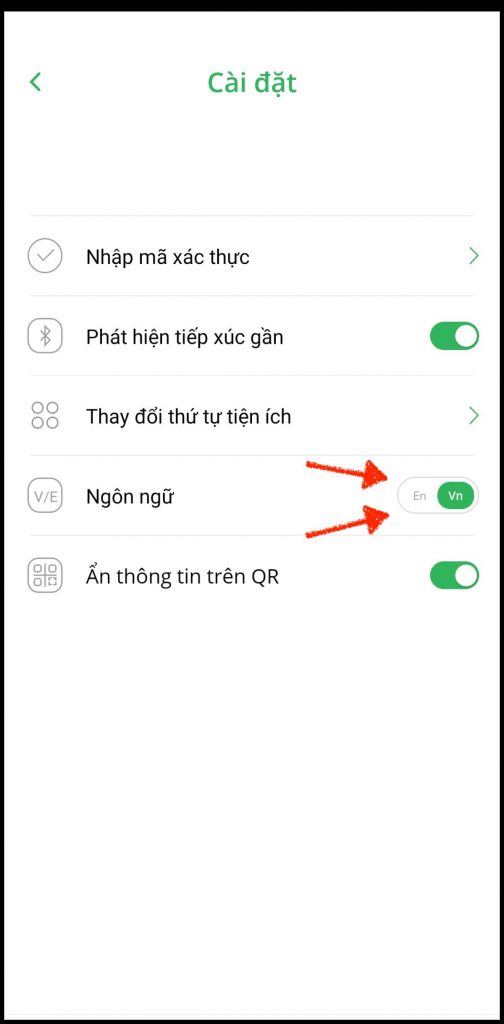Ho Chi Minh City e Hanoi stanno lentamente tornando ad una situazione normale con il lancio dell’applicazione “PC Covid” come un portale Covid unificato, la quale fornisce una carta Covid-19 che serve come certificato verde per il sociale e per i viaggi per coloro che sono stati vaccinati con ciclo completo o che sono guariti. Insieme a “PC Covid”, l’app “SSKDT” (applicazione della cartella clinica elettronica, che seve per le attività mediche generali a lungo termine) verrà utilizzata simultaneamente per tracciare lo status di salute degli individui ed i loro viaggi domestici nazionali.
A causa delle complicazioni nell’unificazione dei dati nei primi stadi del suo sviluppo, tuttavia, gli utenti di “PC Covid” stanno momentaneamente sperimentando dati sui vaccini incorretti e quindi, è raccomandato comunque l’uso dell’applicazione “SSKDT” fino a che il problema di “PC Covid” non verrà risolto.
Si può scaricare l’applicazione “PC Covid” attraverso i link qui sotto e leggere le istruzioni fornite.
Main features: Personal and venue QR code issuance and management; QR scanner; Medical declaration; Domestic move declaration; Citizens’ reports; Vaccination information; Test information; Covid-19 card; Close contact tracing; Move density; Infection trends will be shown.
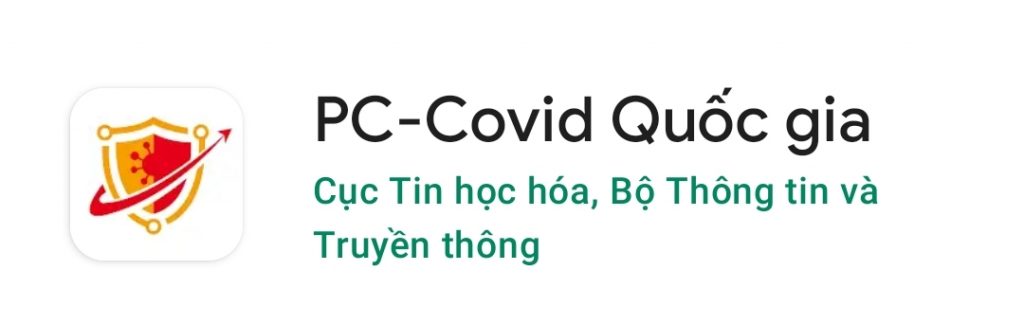
Step 1: Download PC Covid App to your phone
-
- IOS: Click here
- Android: Click here
Step 2: When you open the app, introduction screen will be shown with details from Agencies in charge, Operating and development unit. Click “Tiếp tục” (Next) to continue.
Step 3: Input your Mobile number to sign in the app.
- Tick the box “Xác nhận bạn đã đọc và đồng ý với Điều khoản sử dụng” (Confirm I have read and agree to the Terms and Conditions). Then tap “Tiếp tục” (Next) to continue
- OTP code will be sent to your phone number. Input OTP then tap “Kích hoạt” (Activate) to continue
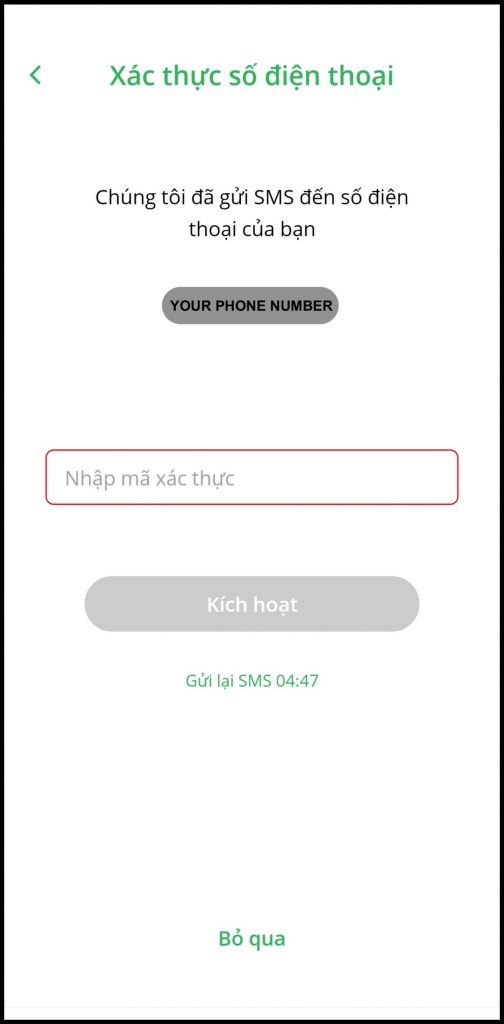
- The system notify that you have successfully verified using OTP. Click “Đồng ý” (Agree) to continue

- Tick the box “Đồng ý kích hoạt” (Agree to activate)
- Tap “Tiếp tục” (Continue) to activate contact tracing functions.

- Tick the box “Tôi đồng ý” (I agree) and press “Cấp quyền truy cập” (Allow access) to enable the application to access your Bluetooth to perform contact tracing function.

- The screen will now displays the QR code of your data in the system, your full name, gender and birth year
- If you have existing Bluezone app and “SSKDT”, tap the circled arrow icon to synchronize your data automatically with PC-Covid application.
![]()
Step 4: Change Setting
- You can only change the Settings after having signed in and synchronized the information.
- Tap to the 4-dot icon at the bottom on the right corner to see additional options.
![]()
- Tap the gear icon to go to Settings
![]()
- You can tap to change the language VN/EN at this step and complete the necessary Settings.